Accessibility Tips
Accessibility Tips
Starting in March 2015, Deque University began to publish accessibility tips weekly. This is the archive of those tips.
- Add a "Skip Navigation" Link to Help Keyboard Users Reach Main Content Faster
- Alert Users to Errors that Prevent Form Validation
- Alt Text Should Describe the Purpose of the Image, Not Necessarily the Image Itself
- Learn to Use VoiceOver on your Mac
- Using ARIA Keyboard Patterns for Interactive Widgets
- Add A Caption Track to Videos to Benefit Deaf Viewers
- MathML Cloud is a Free Online Tool for Creating Accessible Math
- Check Text and Background for Sufficient Color Contrast
- Don't Use Color Alone to Convey Meaning
- Communicate Relationships Between Elements to AT Users
- Considerations for Low Vision Users
- Use Page Titles to Improve Navigability
- Hire Real People with Disabilities for QA Testing
- Identify Languages of HTML Documents
- Clearly Identify Required Form Fields
- Ensure all interactive features are keyboard-accessible
- Use link text that make sense when read out of context
- Use Appropriate Semantic Markup for Lists
- Create a Logical Outline with Headings
- Manage Accessibility through Organizational Policy
- Manage Focus for Natural Web Page Interaction
- Media Player Controls Should Be Keyboard Accessible, Screen Reader Compatible
- Be Sure to Provide Titles for Iframes
- Simplify Data Tables to Just Column Headers, if Possible
- Static Content Should Be Logical Without CSS and Images
- Avoid Using Tabindex with Positive Numbers
- Add Text Transcripts for Video and Audio Elements
- When It's Possible, Use Existing Non-ARIA Elements for Names and Labels
- Use Real Text Rather than Text in Images
- Use Valid Markup to Prevent Possible Accessibility Issues
- Use Both Visual and Non-Visual Methods to Emphasize Content
- Web Design Considerations for Cognitive Disabilities
- Provide Alternatives for Timed Web Content
- Provide Long Descriptions for Complex Images
- Enhancing Visual Focus for the Sighted Keyboard User
- Make Sure PDF Documents are Tagged for Accessibility
- Consider Using Text, Audio Descriptions to Enhance Video Accessibility
- Announce Web Page Changes to Screen Reader Users
- Ensure ATs Ignore Images that are Purely Decorative and Repetitive
- FireEyes is a free tool for web evaluating accessibility in the DOM
- MS Word documents often require accessibility touchup after exporting to other formats
- Use Labels for Forms to Maximize Screen Reader Compatibility