Introducing axe Assistant, your AI Accessibility Ally
Axe Assistant. Your trusted generative AI chatbot for accessibility.
Axe Assistant is a generative AI chatbot purpose-built for digital accessibility. It instantly answers any accessibility question—from policy guidance to code-level implementation—with responses trained on Deque University, one of the most trusted resources for accessibility knowledge.
Available on the web, Slack, and Microsoft Teams, Axe Assistant meets accessibility teams where they work, and gives them a chance to dive deeper into their accessibility needs and ask follow up questions —And with closed, enterprise-grade security, your data stays protected.
Build accessible code, faster
Whether you’re creating a new component or fixing an old one, all you have to do is ask and get answers without delay. Axe Assistant helps developers stay productive by generating accessible code as they work, providing immediate, practical support that keeps teams moving forward.
Upskill your dev team with trusted guidance
Axe Assistant is more than just a coding tool—it’s a go-to resource for answering any accessibility question. Teams can trust they will get accurate, expert-backed answers, without ever being overwhelmed by accessibility guidelines.
Stay aligned with accessibility standards
You don’t have to be an accessibility expert to create an accessible experience. Axe Assistant is a chatbot that makes sure you meet compliance requirements and accessibility best practices without having to slow down.
What can you ask Axe Assistant?
Here are the types of things you could try asking Axe Assistant:
- Show me how to create an accessible radio button group
- What are the keystrokes to navigate table cells in the JAWS screen reader?
- Do these colors pass color contrast requirements? #249DFF #FFFFFF
- Give me a decision tree to decide if an image needs alt text
- Is this good alt text? <img src="cow.jpg" alt="horse">
- Give me some talking points to help persuade a reluctant web developer that accessibility is worth doing
- Is it a WCAG violation if headings skip levels?
- Tell me step by step how to create an accessible tab panel
Those are just a few ideas. What will you ask Axe Assistant?
Video Transcript - Axe Assistant
(Transcript length: 934 words)
(upbeat music)
Paul Bohman: Deque Axe Assistant, Your AI accessibility ally.
Here at Deque, we've been working hard at bringing the best of AI, artificial intelligence, to the task of making the web more accessible to people with disabilities. Our latest addition to our AI collection of tools is Axe Assistant, a large language model, generative chat component that has been expertly trained on the vast collections of courses and training materials in Deque University. And that's what makes it special.
If you search the web or if you use generic AI programs to give you answers about accessibility, you'll get a mix of good and bad answers because there's a lot of good and bad information out there on the web. Even if it's a bad answer, an generic AI will proclaim it confidently as if it's correct even when it's not. And that's the thing, you need to be able to trust the answers you get from AI.
And with Axe Assistant, the content has already been vetted by Deque accessibility experts so the answers are of much higher quality when compared to generic AI.
Let's go through a few examples of what you can expect from Axe Assistant. I've got a few prompts that I've typed up ahead of time just to make the demo faster, but the answers here are real and they're not pre-planned, because it's generative AI and we can't predict exactly how it will answer the question. We just know that it will pull the answers from Deque University.
Example 1
My first example says, "How do you make videos accessible to people who are deaf and blind?"
Axe Assistant starts generating the response and then it starts off by saying, "To make videos accessible to people who are both deaf and blind, the provision of text transcripts is essential."
And I'm not gonna read the whole thing, but there are a couple of paragraphs of explanation and then it creates some bullet points under the heading Key Components for Creating Accessible Transcripts. And the headings are:
- Complete Content Representation
- Speaker Identification
- Descriptions of Visual Elements
- Accessible Transcript Format, and
- Easy to Locate
And then there's a concluding paragraph with some links at the bottom to pages in Deque University where it got the content.
Example 2
In the next example, I give it a small snippet of HTML and I ask it, "Is this good alt text?" And the alt text says, "Spacer."
Axe Assistant responds, "No, that is not good alt text. The alt attribute for an image that is used purely for spacing or layout purposes, commonly referred to as a spacer image, should be set to an empty or null text alternative alt="" to ensure it is ignored by assistive technologies." And it says a bit more and then provides links for further reading.
Example 2
In the next example, I say, "Show me the HTML markup for an accessible radio button group." It tells me that, "An accessible radio button group is typically created using native HTML elements like fieldset, legend, and input type=radio." And it explains a bit more than shows a code block of HTML markup with all of those things, including label tags.
It even gives a bit of information about using ARIA attributes for custom radio buttons. And if we needed, we could ask follow up questions about custom buttons, but I'm gonna take the ARIA idea in a little bit of a different direction and ask it a very specific technical question.
Example 4
"If a form field has a label tag, and an aria-label, and aria-labelledby, and a title tag. and adjacent text not associated with the form field, what will the screen reader say when it lands on the form field?"
Axe Assistant repeats back some of my question, and then it tells me that there's a hierarchy for creating the accessible name and it correctly identifies aria-labelledby at the top of the hierarchy. Let's do a couple more examples before we finish.
Example 5
"How do you explain the importance of accessibility to someone who is skeptical?" That's my question.
This is a non-technical question that requires some empathy and strategic thinking. Here, Axe Assistant tells me I need a collection of compelling and multi-faceted arguments, and then says, "Let me weave together the provided context," and that's referring to Deque University as the context, "to delineate the pivotal arguments for why accessibility matters." And I'm not gonna read the whole thing here either, but the headings include
- Ethical and Social Responsibility
- Inclusivity Boosts Business
- Integral to the Development Process
- Avoiding Negative Repercussions
- Usability is Crucial to Accessibility, and
- Learning from the Source: Real User Feedback
Example 6
And here's the last example. "How much extra work is it to make something accessible versus just developing an inaccessible version?"
Axe Assistant concedes that developing accessible content does involve additional effort, but how much extra work it requires varies greatly based on several factors. It goes on to say that it depends. And then the headings for the explanation include
- Informed Planning Reduces Extra Effort
- Retrofitting versus Inclusive Design
- Experienced Teams with Efficient Processes
- Long-Term Cost Efficiency, and
- The Bigger Picture.
All of these are high-quality responses. In all cases, you can ask follow up questions to dig deeper. You can ask it to explain things to beginners or to experts. You can tell it to use language that's fit for a university level or for elementary school level. And there are lots of other possibilities. So what will you ask Axe Assistant?
(gentle upbeat music)
End of transcript.