Try Deque University and axe Assistant for free

Thank you for meeting the Deque team at Disability:IN!
We are offering all booth attendees a free trial to both Deque University AND axe Assistant. Trial expires after July 31, 2024
About Deque University
Deque University is a comprehensive accessibility learning powerhouse, covering a wide variety of accessibility topics, including web, multimedia, MS Office, Google WorkSpace, PDF, InDesign, native mobile apps, accessibility program management, laws and guidelines, customer service, and more.
About axe Assistant
Axe Assistant leverages large-language model artificial intelligence to draw on the depth and breadth of Deque University's expertise to answer your accessibility questions in a human-like conversational way. It is able to give specific accessibility guidance, understand and generate code, and point you to Deque University course pages for more information.
Why is axe Assistant is Such a Big Deal?

With so much inaccurate and incomplete information online, it’s oftentimes hard to answer even simple digital accessibility questions. Designers, developers, testers, and other allies also frequently have questions when they’re in the middle of a project—and accessibility experts can’t always be available to support teams at all times.
Axe Assistant gives customers accurate, instant answers to accessibility questions and generates basic HTML and content components to help teams remediate issues. Trained on the vast collections of courses and materials in Deque University, customers not only get answers to their questions but also the cited source materials from Deque University.

What types of questions can you ask axe Assistant?
Here are some examples:
- Show me how to create an accessible radio button group
- What are the keystrokes to navigate table cells in the JAWS screen reader?
- Do these colors pass color contrast requirements? #249DFF #FFFFFF
- Give me a decision tree to decide if an image needs alt text
- Is this good alt text? <img src="cow.jpg" alt="horse">
- Give me some talking points to help persuade a reluctant web developer that accessibility is worth doing
- Is it a WCAG violation if headings skip levels?
- Tell me step by step how to create an accessible tab panel