Zooming and scaling must not be disabled
How to Fix the Problem
Remove the user-scalable="no" parameter from the
content attribute of the
<meta name="viewport"> element in order to allow zooming
and ensure the maximum-scale parameter is not less than 2.
A meta viewport element tells the browser how to control the page's dimensions and to scale, but the ability to zoom can be disabled as a result of its use.
Note:
The browser's viewport focus does not affect the programmatic focus, but when the window is small, the area will only include a small part of the page, and the programmable focus will not follow the viewport.
Remove the user-scalable="no" parameter from the
content attribute of the
<meta name="viewport"> element in order to allow zooming.
Why it Matters
The user-scalable="no" parameter inside the
content attribute of
<meta name="viewport"> element disables zooming on a page.
The maximum-scale parameter limits the amount the user can zoom.
This is problematic for people with low vision who rely on screen magnifiers
to properly see the contents of a web page.
Users with partial vision and low vision often choose to enlarge the fonts on their browser to make text on the web easier to read. The browser's viewport focus is everything visible in the browser window at a given moment. Maximizing the browser to full size on a high-resolution monitor creates a large the viewport focus area and may include the entire web page.
If the browser window is small, the viewport focus area only includes a small part of the web page. The browser's viewport focus does not affect the programmatic focus. Users can scroll up and down the web page, but the programmatic focus does not follow the viewport. The Web Content Accessibility Guidelines calls for developers to design pages so that they support resize up to 200%.
Ensures that the user-scalable="no" parameter is not present in
the <meta name="viewport"> element and the
maximum-scale parameter is not less than 2.
Rule Description
The document must not use the user-scalable="no" parameter in the
<meta name="viewport"> element because it disables text
scaling and zooming which is essential to users with low vision.
The Algorithm (in simple terms)
Ensures that the user-scalable="no" parameter is not present in
the <meta name="viewport"> element and the
maximum-scale parameter is not less than 2.