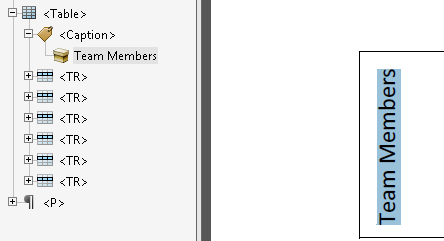TABLE_SHOULD_USE_CAPTION
Rule ID:
table-should-user-caption
Ruleset:
axe-pdf 1.0
User Impact:
Critical
Guidelines:
WCAG 2.0 (A), Section 508
How to Fix the Problem
In HTML terms the <td rowspan="n"> where n is the total
number of rows in the table. The figure below represents such a table, a
screenshot from a PDF document.
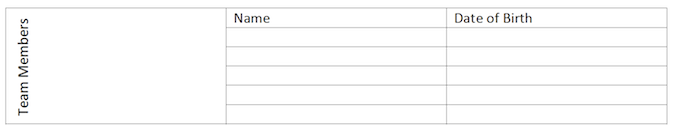
-
Open the document containing the table and with the table in view select the
Tag button as shown in the following figure:
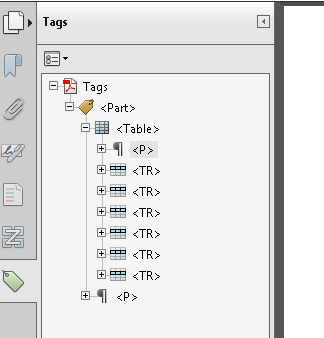
-
Right click the Table node shown in the figure above to open the context
sensitive menu shown in the following figure and choose New Tag.
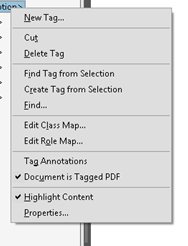
-
In the New Tag dialog, select Caption from the Type dropdown as shown in the
following figure and click Ok;
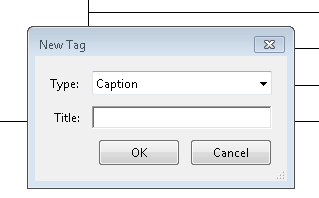
- Select the text that you want to use as a Caption, right click the Caption node you created in Step 3 and choose Create Tag from Selection from the Context menu; the caption will appear as shown in the following figure.