IMAGE_NO_ALT
How to Fix the Problem
Apply a text alternative to each image with the ALT entry in PDF documents.
To provide alternative text equivalent for an image do the following:
-
Choose View > Tools >Content from the main menu to
open the Edit Text and Objects pane as shown in the following figure.

-
Select an image and select Properties from the context menu
and select the Tag tab.
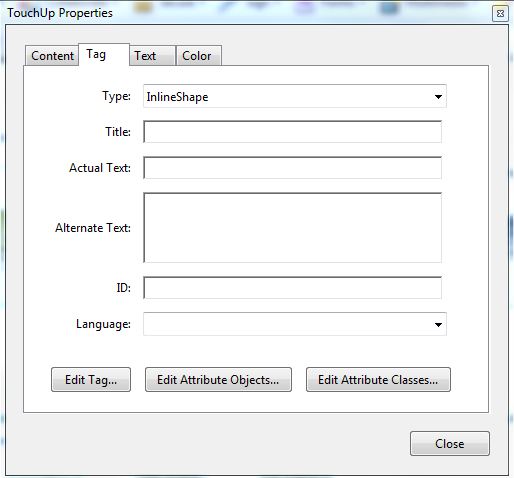
- Type the text equivalent for the image in the Alternate Text box and close the dialog box.
Evaluation of accessibility with WorldSpace Comply
WorldSpace Comply will crawl a website and analyze and detect PDF documents containing images without text alternatives. For general help on using WorldSpace Comply with PDF documents, see Comply PDF Rules 1.0.



