FORM_NO_TOOLTIP
How to Fix the Problem
Missing Tool Tip in a PDF Form Field
You can make form fields accessible by using the tool tip form field property. Screen readers will announce the tool tip to the user. This can be achieved in Adobe Acrobat X Pro as follows.
Success Criterion 3.3.2 - Labels or Instructions
Authoring guidance using Adobe Acrobat X Pro
- Open the document containing the form and from the Tools menu under Forms choose Edit as shown in the following figure:
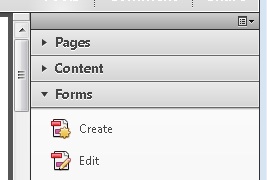 <
The form fields will get highlighted as shown in the following figure:
<
The form fields will get highlighted as shown in the following figure:
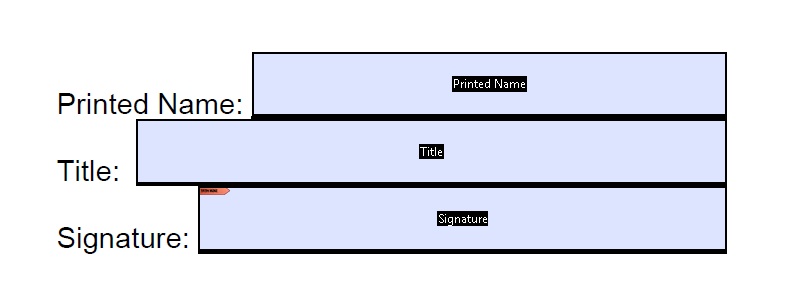
- Right click the form to open the context sensitive menu and choose Properties; enter the Tool tip in the Tooltip form field as shown in the following figure:
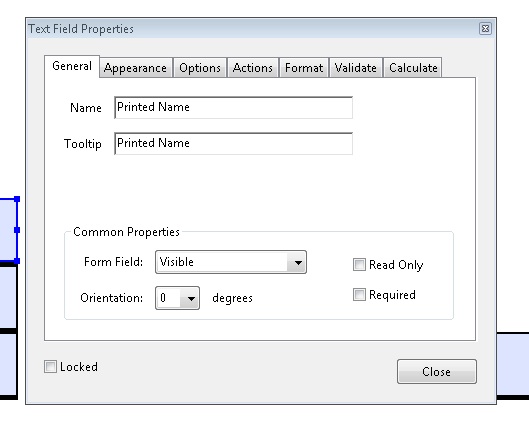
For general information about using WorldSpace Comply to automatically detect accessibility issues in PDF documents, see WorldSpace Comply PDF Analysis Overview.



