not found
How to Fix the Problem
Why it Matters
Keyboard focus must not be locked or trapped in a particular page element and the user must be able to navigate to and from all navigable page elements using only a keyboard.
People who rely on a keyboard or keyboard interfaces to use Android apps, including people who are blind using assistive technologies and people with physical disabilities who cannot use the touch interface to operate controls to navigate will benefit from this rule being satisfied. Any user who could get stuck in a page because the use of a keyboard is required to move into or out of a user interface component will benefit from user interfaces that are built so they are entirely operable without the use of touch.
Whenever users navigate through a page using nothing but their keyboard, there’s a possibility to become trapped in a subset of the content that can only be exited using a touch gesture, mouse or a pointing device. Such roadblocks can quickly make progression through content impossible for users with visual or motor impairments. Therefore, it is important to ensure that content does not “trap” keyboard focus within subsections of content on an Android app page. As a rule of thumb, users should expect to be able to move into, and away from, any user interface component, simply by using their keyboard.
Rule Description
The Algorithm (in simple terms)
Checks for programmatic overriding of default focus order when gesture or keyboard navigation is being used to be sure orderings do not skip over important focusable items.