2.5.5 Target Size (AAA)
2.5.5 Target Size (AAA)
Success Criterion 2.5.5 Target Size (Level AAA):
The size of the target for pointer inputs is at least 44 by 44 CSS pixels except when:
- Equivalent: The target is available through an equivalent link or control on the same page that is at least 44 by 44 CSS pixels;
- Inline: The target is in a sentence or block of text;
- User Agent Control: The size of the target is determined by the user agent and is not modified by the author;
- Essential: A particular presentation of the target is essential to the information being conveyed.
Intent:
Small targets can be difficult to click or touch. The W3C recommends a minimum target size of 44 x 44 px to ensure that users are able to activate them. They also suggest that frequently used targets be made larger. The exceptions in this rule allow a target to be smaller than 44 px if another target that does the same thing on the same page meets the requirements, if the user gets to modify the target size themselves, or if the target is included inline in text, such as a footnote link.
Exceptions:
- If the function of a touch target can be performed by touching another target on the same page that is 44 by 44 px, then the target does not need to meet this requirement.
- If the target is inline in a block of text, such as a link or a footnote, then it does not need to be 44 by 44 px.
- If the size of the target is controlled by the user, then it does not need to be 44 px.
- If the target is required to be a specific size, and changing it would affect information or functionality, then it can be smaller than 44 by 44 px.
Who it helps:
- Users with mobility or fine motor control impairments.
- Users with tremors.
- Users who can never quite hit that button on the first try.
Example:
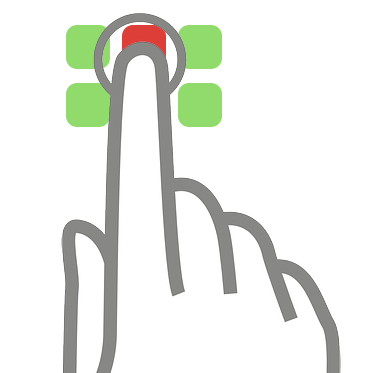
The screenshot shows a user attempting to select a particular button in a group. Although the buttons are closely clustered, the user has a better chance of selecting the correct one because they are large enough.
