2.1.4 Character Key Shortcuts (AA)
2.1.4 Character Key Shortcuts (AA)
Success Criterion 2.1.4 Character Key Shortcuts (Level A):
If a keyboard shortcut is implemented in content using only letter (including upper- and lower-case letters), punctuation, number, or symbol characters, then at least one of the following is true:
- Turn off: A mechanism is available to turn the shortcut off;
- Remap: A mechanism is available to remap the shortcut to use one or more non-printable keyboard characters (e.g. Ctrl, Alt, etc);
- Active only on focus: The keyboard shortcut for a user interface component is only active when that component has focus.
Intent:
Users who interact with their devices through speech often use words or strings of letters to do so. Applications and websites that use single letter keyboard commands to activate functions can be frustrating or non-functional for these users, because dictating a word may have entirely unintended consequences. Giving users the ability to turn off, remap, or limit the activation of these shortcuts returns functionality to these users. Gmail is an example of a web application that uses character-key shortcuts: “e” archives a conversation, “a” replies-all, and “f” forwards it.
Who it helps:
-
Users who interact with their computers through speech;
“When I was using my mail app with voice commands, it kept deleting the messages instead of opening them.”
Note: There was a shortcut key for delete that was triggered by something he was saying and no way to turn off the shortcut keys.
- Reporter with repetitive stress injury who uses voice recognition software - Users with mobility issues who may often accidentally hit keys on their keyboard. Adding a second, non-printable key (Ctrl, Option, etc.) helps these users.
Example: Character key shortcuts can be disabled
In Gmail, there are many character key shortcuts that users can use to navigate the interface. Users have the option to turn these shortcuts on or off in the settings menu:
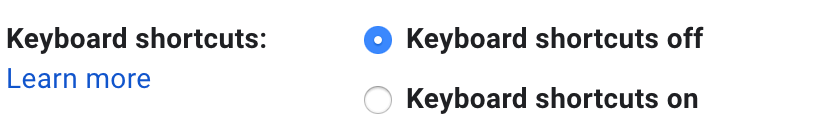
It is important that users can disable these shortcuts, because several character keys take significant actions:
| Action | Shortcut |
|---|---|
| Archive | e |
| Mute Conversation | m |
| Reply | r |
| Reply all | a |
| Forward | f |
| Delete | # |
| Report as spam | ! |
Keyboard shortcuts gathered from Gmail Help
