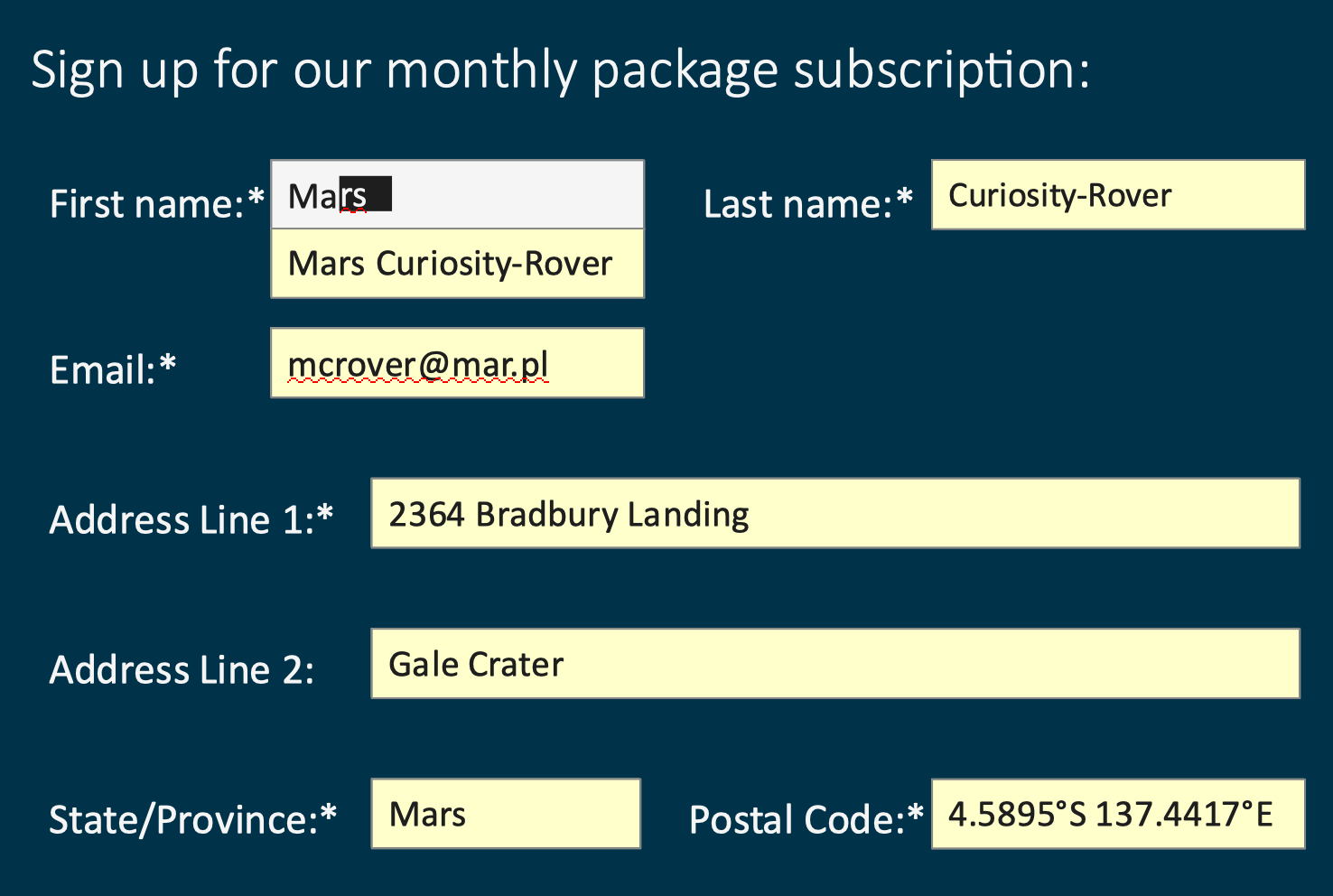1.3.5 Identify Input Purpose (AA)
1.3.5 Identify Input Purpose (AA)
Success Criterion 1.3.5 Identify Input Purpose (Level AA):
The purpose of each input field collecting information about the user can be programmatically determined when:
- The input field serves a purpose identified in the Input Purposes for User Interface Components section; and
- The content is implemented using technologies with support for identifying the expected meaning for form input data.
Intent:
The intent of this success criterion is to programmatically provide additional information about form inputs (like address, phone number, and password fields) so that the information can be outputted to different modalities. Assistive technologies can use this information to help the user in various ways, including automatically completing forms, filling in usernames and passwords, and pairing custom icons with form elements for users who prefer using images for communication.
The W3C provides a full list of inputs covered by this criterion which is built on the input purposes included in HTML 5.2 Autofill, so using HTML 5.2 Autofill is a good way to meet this success criterion. This success criterion only applies to text inputs asking for information about the user themselves. It does not apply to text inputs asking for information about anyone other than the user, and it does not apply to any input types that are not text. Success Criterion 1.3.6 “Identify Purpose” is level AAA and builds on this requirement.
Who it helps:
- Users with cognitive disabilities who may have difficulties filling out forms.
- Users with impaired memory.
- Users with cognitive disabilities who prefer to use custom icon sets to label forms rather than words.
- Users with motor disabilities who have difficulty filling out forms and benefit from the speed of autocomplete.
- Users who like the convenience of autocomplete.
“I love websites that can automatically fill it all in (personal info) for me. Then I don't have to work so hard to get the numbers and spelling right.”
Note: This works because the fields use autocomplete.
- Supermarket assistant with dyslexia and dyscalculia
Example:
In the screenshot below, the Mars Rover is signing up for a monthly subscription to a package containing Earth-related products each month. The form is programmatically labelled for autofill, so when the rover begins typing its first name, the remaining text boxes are automatically filled in.