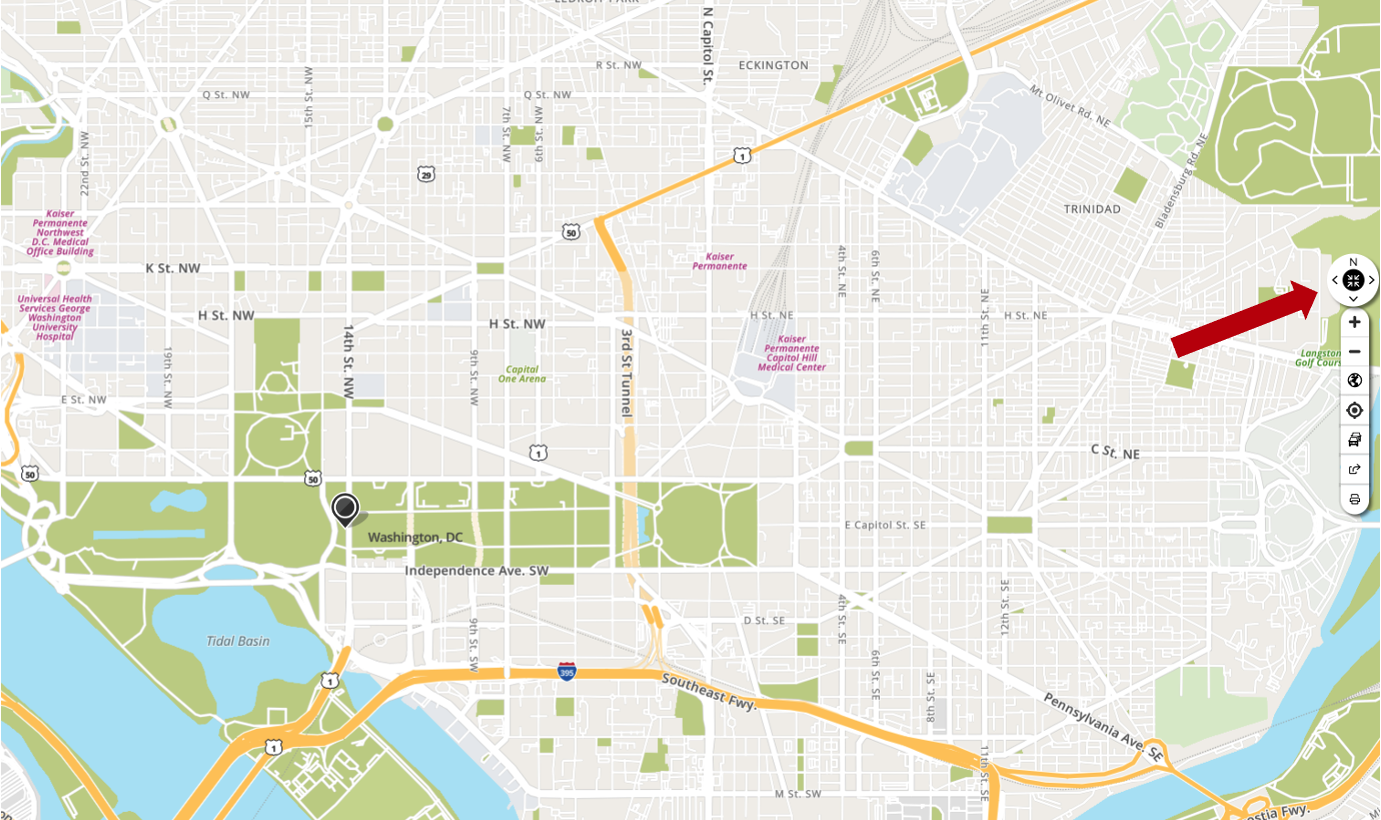2.5.7 Dragging Movements
2.5.7 Dragging Movements (AA)
Success Criterion 2.5.7 Dragging Movements (Level AA):
All functionality that uses a dragging movement for operation MUST BE achievable by a single pointer without dragging, unless dragging is essential or the functionality is determined by the user agent and not modified by the author.
Intent:
Not all people are able to use features such as sliders or drag-and-drop functions, or they may use assistive technology that makes tasks like dragging difficult or prone to errors.
Single pointer input operates with one point of contact on the screen. For example, single or double click or tap, or a long press.
Who it helps:
- People who struggle with performing dragging movements.
"When I click on an item in the list, I get up and down arrows and I can click those to change the order."
- Retiree with hand tremor
Map with buttons that supplement dragging features
This map from MapQuest allows a user to drag the view around, and you can also use North, East, South, and West buttons to move the view with your mouse, keyboard, or assistive technology device.