Web Accessibility & ARIA Training "Bootcamp" — April 30-May 1, 2015
Get Up to Speed on Accessibility... Quickly
This fast-paced workshop will take you through the basics of accessibility and move quickly into intermediate and advanced territory. You don't need to know much about accessibility to sign up, but you should have a decent technical background — as a developer, designer, tester, or other similar role — to take full advantage of what this workshop has to offer. We also welcome accessibility project managers and program managers. You'll learn a lot in these two days, and we'll give you practical, hands-on experience with screen readers. You'll also receive 6 months of access to Deque's online courses so you can review what you learned during the workshop.
Dates:
Part 1: April 30, 2015 (9:00am-5:00pm)
Part 2: May 1, 2015 (9:00am-3:30pm)
See the schedule for details.
Location:
Deque Headquarters
2121 Cooperative Way
Herndon, VA 2017
Reception phone: 703-225-0380
Located west of Washington DC, next to Dulles Airport.
View Deque location on Google Maps.
Registration and Pricing



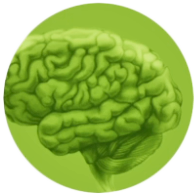

Registration is closed
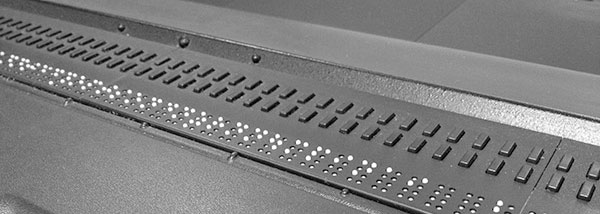
Topics
This is an ambitious list of topics. It's an accelerated workshop designed to give you a full taste of what's possible, and then allow you to review and learn more at your own pace after the workshop though Deque University's online courses.
Web Accessibility Fundamentals:
- Types of disabilities
- How people with disabilities use computers and the web
- Demonstrations of assistive technologies: screen readers, screen magnifiers, etc.
- Applying accessible design principles to the web (perceivable, operable, understandable, robust)
- Universal design and usability for disabilities and general audiences
- Web Content Accessibility Guidelines 2.0
- Laws, regulations, and legal compliance
HTML and CSS Accessibility Techniques
- Document structure and semantics (landmark regions, headings, lists, etc.)
- Keyboard accessibility and device independence
- Navigation (menus, links, "skip to main content")
- Visual layout and styling
- Color and contrast
- Images (alternative text, background images, charts, graphs, font icons, etc.)
- Video, audio, and multimedia
- Iframes
- Data tables
- Forms
ARIA, JavaScript, HTML 5, and Dynamic Web Accessibility
- Understanding the importance of names, roles, states, properties, and relationships
- How accessibility APIs communicate to assistive technologies
- Form validation (confirmation and error messages, auto-validation, etc.)
- Timed content and motion
- Examples of ARIA widgets, such as tablist, tabpanel, alert, modal dialogs, carousels, auto-complete, AJAX, accordion menus, hide/show content, tooltips, and more
How to Use a Screen Reader
- The basics of using a screen reader to test for accessibility
- Keyboard shortcuts for screen readers
- We will discuss NVDA, JAWS, and VoiceOver
Mobile Web Accessibility Highlights
- iPhone screen reader demonstration
- Android screen reader demonstration
- Tap and swipe motions with screen readers on mobile devices
- Other mobile accessibility highlights
Schedule
Part 1: Thursday April 30
- 8:30-9:00 — Breakfast (provided by Deque)
- 9:00-9:30 — Introductions & Mobile Web Accessibility Highlights
- 9:30-10:45 — Web Accessibility Fundamentals
- 10:30-10:45 — Break
- 10:45-12:00 — HTML & CSS Accessibility Techniques
- 12:00-1:00 — Lunch (provided by Deque)
- 1:00-3:00 — HTML & CSS Accessibility Techniques (continued)
- 3:00-3:15 — Break
- 3:15-4:30 — HTML & CSS Accessibility Techniques (continued)
- 4:30-5:00 — How to Use Screen Readers
- 6:00 — Optional dinner at local restaurant (not provided by Deque)
Part 2: Friday May 1
- 8:30-9:00 — Breakfast (provided by Deque)
- 9:00-10:30 — ARIA, JavaScript, & HTML 5
- 10:30-10:45 — Break
- 10:45-12:00 — ARIA, JavaScript, & HTML 5 (continued)
- 12:00-1:00 — Lunch (provided by Deque)
- 1:00 - 2:30 — ARIA, JavaScript, & HTML 5 (continued)
- 2:30-3:30 — ARIA, JavaScript, & HTML 5 (continued)
You'll have enough time on the last day of training to get to the airport and fly home in the evening if necessary.
Breakfast and lunch are included on both days. If the group is interested, we'd be happy to reserve some tables and join you at one of the great local restaurants. The cost of dinner is not included, but we'll be sure to offer up some fun conversation!
The Presenters
 Paul Bohman
Paul Bohman
Dr. Bohman has been working in the accessibility field for about 15 years, first in an academic non-profit setting, then teaching at universities, and now with Deque Systems, where he is Director of Training. He is constantly training developers, quality assurance testers, program/project managers, and executives in the techniques and concepts of accessible web design. He has written curricula and training materials on the topic, has published numerous academic and blog articles about accessibility, and has presented around the world on the topic throughout his career. He is currently the chair of the Certification Committee at the International Association of Accessibility Professionals (IAAP), and was a member of the W3C working group to create the Web Content Accessibility Guidelines (WCAG) 2.0.
 Matt Feldman
Matt Feldman
Matthew Feldman has over fourteen years experience with Accessibility, information technology and policy consulting. He has broad experience in multimedia, training development, policy writing, testing, and project management. He has served as a technical analyst and Section 508 subject matter expert for numerous Federal Agencies include the Department of Defense, Defense Logistics Agency, Internal Revenue Service, United States Citizenship and Immigration Services and Department of Homeland Security. He is currently an Accessibility Program Manager with Deque Systems Inc., overseeing web accessibility services for Fortune 500 companies to help them manage large-scale accessibility transformations. Previously he served as a trainer with the DHS Trust Tester Program where he also provided clients with training support, presentation content, documentation improvements and resource development. He started his career as a designer and consultant for Booz Allen and Hamilton, where he was responsible for all design and graphical interfaces of both web-based and client-server applications for DOD customers. Matt then moved on to serve as the director of multimedia for Anteon Corporation. At Anteon, he became knowledgeable and proficient with not only Section 508, but also standardized development and testing techniques. Other professional experience includes work at the Defense Logistics Agency where he served as an application developer and policy analyst.
 Shane Anderson
Shane Anderson
Shane Anderson is a Software Engineer and Accessibility Subject Matter Expert at Deque Systems Inc. He works directly with developers and quality assurance teams from a variety of industries to enable them to make a more accessible web presence. His work has brought him into contact with a variety of companies and industries including non-profits, universities, start-ups, ecommerce, and Fortune 500 companies. Shane has managed software teams in building web accessibility tools, developed training materials and guidelines, and delivered training and conference presentations on a variety of web accessibility topics. Shane was also a member of the W3C’s Evaluation and Repair Tool Working Group. He has experience in programming for accessibility in multiple languages including client-side JavaScript with ARIA and HTML 5, and server-side languages such as PHP, Python, Java, .net, and others.
What to Bring
Bring a laptop if you can. If you have a Windows-based computer, we highly recommend you install the NVDA screen reader before the workshop. It's free (though of course they welcome donations). If you have a Mac, you have a built-in screen reader called VoiceOver. You do not need to install anything. If you can't bring a laptop, you can follow along with the instructor's projected screen and/or partner up with someone else in the room.
Travel and Accommodations
 Driving and Parking: Parking is free, and there is plenty of it. The Dulles Toll Road is the closest major freeway (Centreville Road exit), or you could take I-66 west then Route 28 north, exiting at Frying Pan Road, then going north on Centreville Road. View on Google Maps.
Driving and Parking: Parking is free, and there is plenty of it. The Dulles Toll Road is the closest major freeway (Centreville Road exit), or you could take I-66 west then Route 28 north, exiting at Frying Pan Road, then going north on Centreville Road. View on Google Maps.
Metro: Deque will provide a shuttle from the Wiehle-Reston East stop to the event.
Airports: Deque's office is right next to Dulles airport, making travel from outside of the Washington DC metro area exceptionally easy. You can also fly into Reagan National Airport and take the Metro most of the way, to the Wiehle-Reston East stop. Deque will provide a shuttle from the Metro to the event.
Hotels
Four hotels are within a reasonable walking distance, and there are numerous other hotels only a short drive away. The closest hotels are the following (with the closest being listed first):
- Embassy Suites Dulles Airport.
Address: 13341 Woodland Park Rd, Herndon, VA 20171
Phone: 703-464-0200 - Washington Dulles Marriott Suites.
Address: 13101 Worldgate Dr, Herndon, VA 20170
Phone: (703) 709-0400 - Crowne Plaza Dulles Airport.
Address: 2200 Centreville Rd, Herndon, VA 20170
Phone: (703) 471-6700 - Homewood Suites by Hilton Dulles Int'l Airport.
Address: 13460 Sunrise Valley Drive, Herndon, VA 20171
Phone: (703) 793-1700
Attractions
 The Washington DC area itself offers a wealth of attractions, but you don't have to go far to see some extraordinary sights. The Smithsonian Air and Space Museum's Udvar-Hazy Center boasts the Space Shuttle Discovery, a Lockheed SR-71 Blackbird, a Concorde, and an enormous IMAX theater. Or go swing dancing on Friday night to a live band at the Hilton Washington Dulles Airport. There's plenty to do.
The Washington DC area itself offers a wealth of attractions, but you don't have to go far to see some extraordinary sights. The Smithsonian Air and Space Museum's Udvar-Hazy Center boasts the Space Shuttle Discovery, a Lockheed SR-71 Blackbird, a Concorde, and an enormous IMAX theater. Or go swing dancing on Friday night to a live band at the Hilton Washington Dulles Airport. There's plenty to do.
Questions?
If you have any questions about the training, registration, or anything else contact us at training@deque.com.
Registration closed.
