Link
Link
Even though it is always best to use standard HTML links whenever possible, on rare occasions it can be acceptable to create ARIA links. The ARIA links need to act exactly like standard links.
Turn on a screen reader to experience this example in action.
Example 1: Regular HTML link (no JavaScript or ARIA)
DequeUniversity.com
Example 2: ARIA link (<span role="link">), opening in a new window/tab
<span> Link
Example 3: ARIA Image link (<img role="link">), opening in the same window/tab
| Attribute/Option | Description |
|---|---|
| data-link | This attribute/option on an element specifies the URL link to be navigated when an action is performed. If this attribute is absent, no action will be performed. |
| data-target | This attribute/option on an element specifies target window where link is to be opened (similar to the target property for <a>). If this attribute is absent, the link will be opened in the same window/tab. |
HTML Source Code
<div>
<p>
<span><strong>Example 1: </strong>Regular HTML link (no JavaScript or ARIA)</span><br/>
<a href="https://www.dequeuniversity.com">DequeUniversity.com</a>
</p>
<p>
<span><strong>Example 2: </strong>ARIA link (<span role="link">), opening in a new window/tab</span><br/>
<span role="link" class="text-link" data-link="https://www.dequeuniversity.com" data-target="_blank" ><span> Link</span>
</p>
<p>
<span><strong>Example 3: </strong>ARIA Image link (<img role="link">), opening in the same window/tab</span><br/>
<img role="link" class="logo" alt="Link to Deque University" src="/assets/images/logos/Deque_DequeU_Logo_White.png" data-link="https://www.dequeuniversity.com" ></img>
</p>
</div>
<table class="data">
<tr>
<th width="150px" >Attribute/Option</th>
<th>Description</th>
</tr>
<tr>
<td>data-link</td>
<td>This attribute/option on an element specifies the URL link to be navigated when an action is performed.
If this attribute is absent, no action will be performed.
</td>
</tr>
<tr>
<td>data-target</td>
<td>This attribute/option on an element specifies target window where link is to be opened (similar to the target property for <a>).
If this attribute is absent, the link will be opened in the same window/tab.
</td>
</tr>
</table>
JavaScript Source Code
class Link {
constructor(domNode) {
this.domNode = domNode;
this.domNode.tabIndex = 0;
this.domNode.style.cursor = "pointer";
this.domNode.style.textDecoration = "underline";
this.domNode.style.textUnderlineOffset = "5px";
this.domNode.addEventListener('keydown', this.onKeydown.bind(this));
this.domNode.addEventListener('keyup', this.onKeyup.bind(this));
this.domNode.addEventListener('click', this.onClick.bind(this));
}
gotoLink() {
if(this.domNode.getAttribute("data-link") != null )
{
var url = this.domNode.getAttribute("data-link");
var target = this.domNode.getAttribute("data-target");
if(target == null)
window.location.href = url;
else
window.open(url, target).focus();
}
}
/* EVENT HANDLERS */
// Make sure to prevent page scrolling on space down
onKeydown(event) {
if (event.key === ' ') {
event.preventDefault();
}
}
onKeyup(event) {
var flag = false;
switch (event.key) {
case ' ':
this.gotoLink();
flag = true;
break;
case 'Enter':
this.gotoLink();
flag = true;
break;
default:
break;
}
if (flag) {
event.stopPropagation();
}
}
onClick() {
this.gotoLink();
}
}
// Initialize links on the page
window.addEventListener('load', function () {
let links = document.querySelectorAll('[role="link"]');
for (let i = 0; i < links.length; i++) {
new Link(links[i]);
}
});
CSS Source Code
.logo
{
width: 32px; height: 32px;
background-color: black;
vertical-align: middle;
}
.text-link{
/*
margin: 15px;
padding: 8px; */
}
[role="link"] {
border: 3px solid transparent;
}
[role="link"]:hover, :focus {
border: 3px solid #3333FF;
}