Nested interactive controls are not announced by screen readers
Rule ID:
nested-interactive
Ruleset:
axe-core 4.2
User Impact:
Serious
Guidelines:
WCAG 2.1 (A), WCAG 2.0 (A)
How to Fix the Problem
Correct markup solutions
Interactive control elements must not have focusable descendants.
<button>Submit</button>Incorrect markup solutions
<button>
Save
<a href="rules/axe/html#">More options</a>
</button>
<div role="button">
Search
<a href="rules/axe/html#">Settings</a>
</div>
Why it Matters
Focusable elements with an interactive control ancestor (any element that accepts user input such as button or anchor elements) are not announced by screen readers and create an empty tab stop. That is, you could tab to the element but the screen reader will not announce its name, role, or state.
Rule Description
Nested interactive controls are not announced by screen readers
The Algorithm (in simple terms)
Checks all interactive controls and ensures they do not contain focusable child elements.